Books of the Bible Study Template
$5.00
Books of the Bible Study Template
- 190+ Pages to guide you through the Books of the Bible.
- Study in a way that is organized and meaningful by following the prompts for each book of the Bible.
- Simple design, easy to customize with drawings, color, highlighting, etc.
- Includes three pages for EACH book of the Bible!
Description
Books of the Bible Study Template
- 190+ Pages to guide you through the Books of the Bible.
- Study in a way that is organized and meaningful by following the prompts for each book of the Bible.
- Simple design, easy to customize with drawings, color, highlighting, etc.
- Includes three pages for EACH book of the Bible!
More Bible study resources here!
Print it out, use it in any PDF annotator like Goodnotes, Notability, Noteshelf, Acrobat, etc. , or Procreate (design program for iOS).
+++Please note+++
You MAY use this file for personal use. You MAY NOT use this file for commercial purposes, distribution, or sale. If you would like to purchase this for bulk distribution, please contact me and I will provide you with a commercial license for a fee.
Colors may look different depending on your screen.
How to use:
This is a DIGITAL DOWNLOAD. No physical item will be sent. You will be able to download your files once your “purchase” is complete.
Importing tips:
1. Download your purchase- If you purchased from my website, you should receive an email with your links. Be sure to check spam if you can’t find them! If you purchased from Etsy, it’s best to use the links in your email since Etsy tends to be unreliable with downloading your items.
2. Save your Template to your cloud storage of choice. I use iCloud, but you can use Google Drive or Dropbox as well. You may need to unzip files before using them. To do this on an iPhone or iPad, hard press the zipped file and select “uncompress.” On a Macbook or desktop, double-click the zipped file. To unzip on Android, tap your file and select “Extract.” For further troubleshooting or issues opening your zipped file, please use the help resources that are specific to your device.
To use in a PDF annotator (Goodnotes, Noteshelf, Acrobat, etc), save the PDF files to your storage of choice (desktop, iCloud, Google Drive, DropBox, or other cloud storage), then import the PDF files into the app you are using.
To use the PDF in Procreate (design software for iOS), save the PDF files to your storage of choice, then import the PDF into Procreate. Please note: Procreate will import the document using the “Page Assist” feature. I highly recommend turning this off. To do this, import the document, then select the Wrench icon, canvas, and un-toggle Page Assist. This will convert each page into a layer, and will allow you to add a layer on top of what you want to work on so you can write without risking erasing the template.
For further troubleshooting or issues opening your zipped file, please use the help resources that are specific to your device.
Things to note about your purchase:
Please note, you will have 90 days to download this item before your link expires. Additionally, you may only download with the link you receive THREE times. I recommend downloading the item immediately upon receiving it and saving the file somewhere safe!
For more information on the gospel, please visit this link.
Click here for blog posts.
Have a question? Contact me- trueandlovelyco@gmail.com
Follow True and Lovely Co. on Instagram
Only logged in customers who have purchased this product may leave a review.


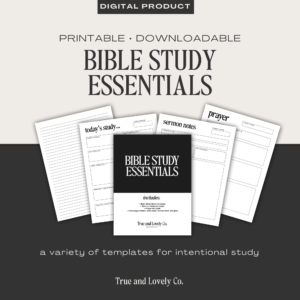
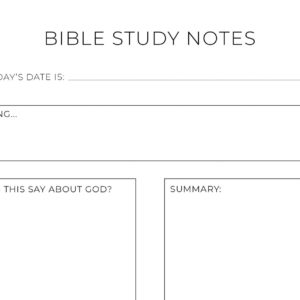
Reviews
There are no reviews yet.